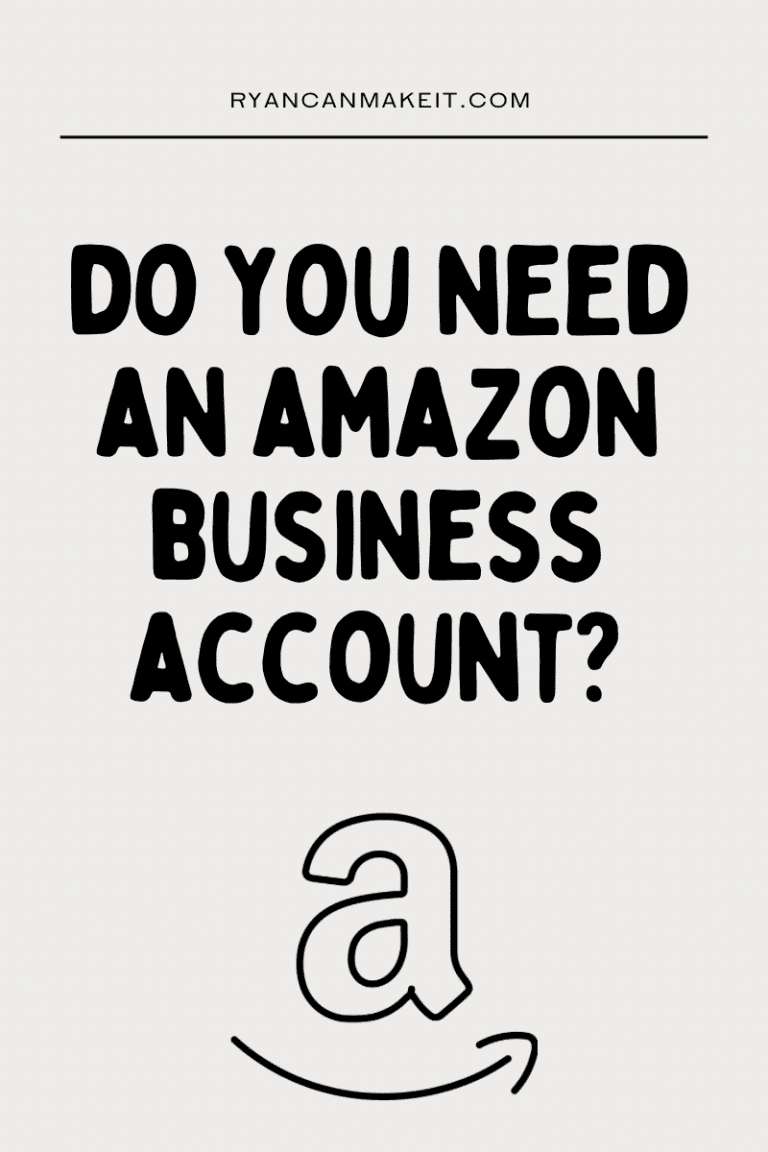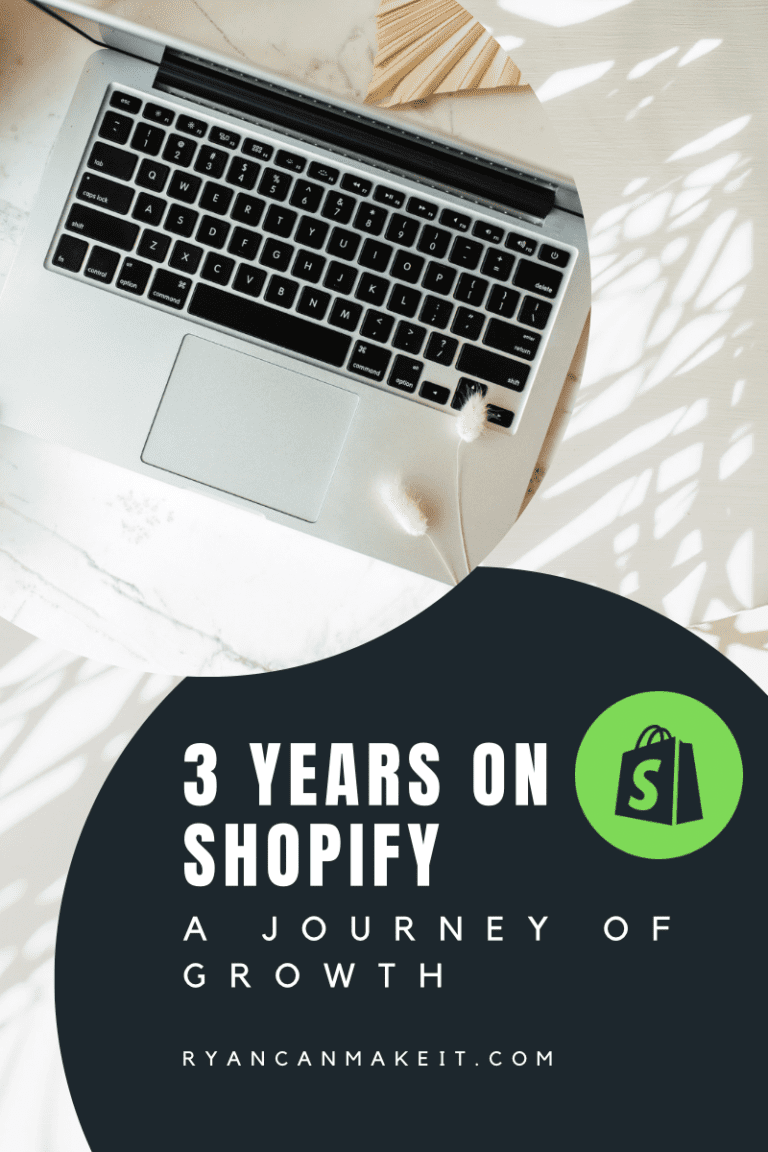Are you still using a basic email address like Gmail or Yahoo for your business communications? It’s time to level up your professionalism and brand identity with a custom email address that matches your domain name. In today’s digital age, perception is everything, and a custom email address not only instills confidence in your customers but also sets you apart from the competition. In this blog post, I’ll delve into the importance of having a custom email address for your business and guide you through the process of obtaining one with Namecheap.
Why You Shouldn’t Settle for a Basic Email Address:
- Brand Identity: Your email address is an extension of your brand identity. Using a generic email provider like Gmail or Yahoo fails to convey professionalism and credibility to your customers. A custom email address with your domain name instantly establishes trust and reinforces your brand identity.
- Professionalism: First impressions matter, especially in business. A custom email address lends an air of professionalism to your communications, signaling to clients and partners that you’re serious about your business. It also distinguishes you from hobbyists or casual users.
- Marketing Opportunities: A custom email address allows you to incorporate your brand name into every communication, serving as a subtle yet effective marketing tool. It reinforces brand recognition and promotes consistency across all touchpoints, strengthening your overall marketing strategy.
- Security and Control: With a custom email address, you have greater control over your digital assets and data. You’re less susceptible to security risks associated with generic email providers, such as phishing attacks or account breaches. Additionally, you can implement advanced security measures to safeguard your communications and sensitive information.
How to Get a Custom Email Address with Namecheap:
- Register a Domain Name: If you don’t already have a custom domain name for your business, Namecheap makes it easy to register one. Simply visit their website, enter your desired domain name in the search bar, and follow the prompts to secure your domain. Click here to register your domain name with my favorite provider, Namecheap.
- Choose an Email Hosting Plan: Once you have your domain name, it’s time to set up your custom email address. Namecheap offers a range of email hosting plans to suit your business needs and budget. Select the plan that best fits your requirements and proceed to checkout. At the time of writing this, you can get a starter email which is one email address for only $6.98 for your first year. Click here to get that deal.
- Configure Your Email Account: After purchasing your email hosting plan, Namecheap provides easy-to-follow instructions for configuring your email account. You’ll be guided through the process of setting up your custom email address, accessing your inbox, and managing your email settings.
- Start Using Your Custom Email Address: Congratulations! You now have a professional custom email address that reflects your brand and enhances your business communications. Begin using your new email address for all business correspondence, and watch as your professionalism and credibility soar.
Conclusion: Elevate Your Business with a Custom Email Address
Don’t underestimate the power of a custom email address in building trust, credibility, and brand recognition for your business. With Namecheap’s simple and affordable email hosting solutions, you can easily obtain a custom email address that reflects your brand identity and enhances your professional image. Take the first step towards elevating your business communications today.
Affiliate Disclosure: Ryan Can Make It is a participant in Amazon Affiliate and other affiliate programs. I earn a small commission from Amazon links and some other links posted on this website.